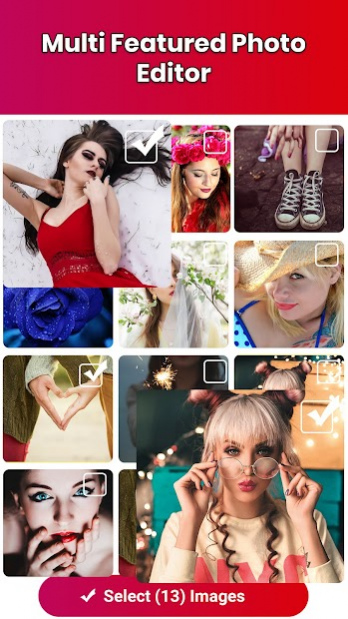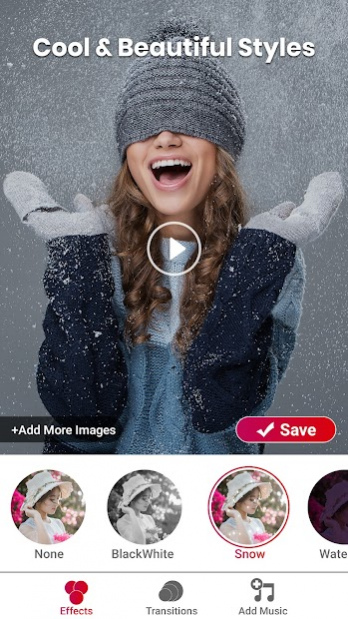Photo video maker with music 1.67
Free Version
Publisher Description
Photo video maker: Photos with Music & Editor is one of the best app for creating movies, videos, and slideshows. Video editor app helps you to make video from photos and music. Video maker is one of the top applications which create video from the images of your collection. By using a video editor app creating video is very easy. Slideshow maker helps to save and share videos with friends. Photo video maker is an absolutely free video creator application. Slideshow maker is one of the most powerful applications for creating beautiful videos, movies and slide show movies from gallery with music. Using a video maker app gives your photo a new look and makes videos of sweet memories with your friends and relatives. Photo video maker: Photos with Music & Editor allows users to select any music from the phone, just select desired photo, a beautiful slideshow video will be created.
Steps to Create Videos:
By using photo video maker user can easily make fun music videos just by following 4-steps:
1. Select desired photos from photos gallery
2. Adjust the photo positions with drag.
3. Select favorite music, add cool filters and transitions.
4. Save Video and Share with friends and family.
Features:
🎥 Video Maker:
Make any video with photo and music very easily. Create movies using your photos in the Video editor app. Select photos from gallery, add music and your video is ready.
📷 Photo Slideshow Maker
Creating slideshows was never so easy. By using slideshow makers creating amazing slideshows within seconds. Photo video maker and video editor provides the best tools to make it very easy to create amazing videos from photos and add music to create extremely easy presentation videos.
🎶 Music:
Photo Video maker app provides you a wide variety of music to make videos more entertaining. Create impressive videos by selecting the trendy music.
✨ Beautiful Effects:
Video makers have a lot of wonderful effects and are absolutely free. Just need one step to create amazing music videos.
⚙Transitions:
Video makers contain a huge variety of transitions that makes videos more beautiful. By using Photo video maker and video editor, users can make videos more attractive and eye-catching.
🎞Video Quality:
A photo video editor can easily save videos and photo slideshows with music. With photo editor app with music and effects can easily save video without losing quality.
Key Features:
🌟 Photo Video editor is free app.
🌟 You can select as many picture as you want in slideshow maker.
🌟 In Photo editor adding music to video is very easy.
🌟 By using slideshow maker create the fastest video from images.
🌟 With slideshow maker user can easily change photos according to their needs.
🌟 Plenty of free transitions and advanced effects available in Photo video maker app.
Photo video maker and video editor is a very simple and easy way to create Music videos with your photos. Photo video editor is a new trend which helps you to express your feelings. So just download Photo video maker: Photos with Music & Editor app and create amazing videos and share with your family and friends.
About Photo video maker with music
Photo video maker with music is a free app for Android published in the Kids list of apps, part of Education.
The company that develops Photo video maker with music is Zed Inc. The latest version released by its developer is 1.67.
To install Photo video maker with music on your Android device, just click the green Continue To App button above to start the installation process. The app is listed on our website since 2021-11-29 and was downloaded 1 times. We have already checked if the download link is safe, however for your own protection we recommend that you scan the downloaded app with your antivirus. Your antivirus may detect the Photo video maker with music as malware as malware if the download link to com.zi.photo.videomaker.videoeditor is broken.
How to install Photo video maker with music on your Android device:
- Click on the Continue To App button on our website. This will redirect you to Google Play.
- Once the Photo video maker with music is shown in the Google Play listing of your Android device, you can start its download and installation. Tap on the Install button located below the search bar and to the right of the app icon.
- A pop-up window with the permissions required by Photo video maker with music will be shown. Click on Accept to continue the process.
- Photo video maker with music will be downloaded onto your device, displaying a progress. Once the download completes, the installation will start and you'll get a notification after the installation is finished.